Ocelot ETag Caching
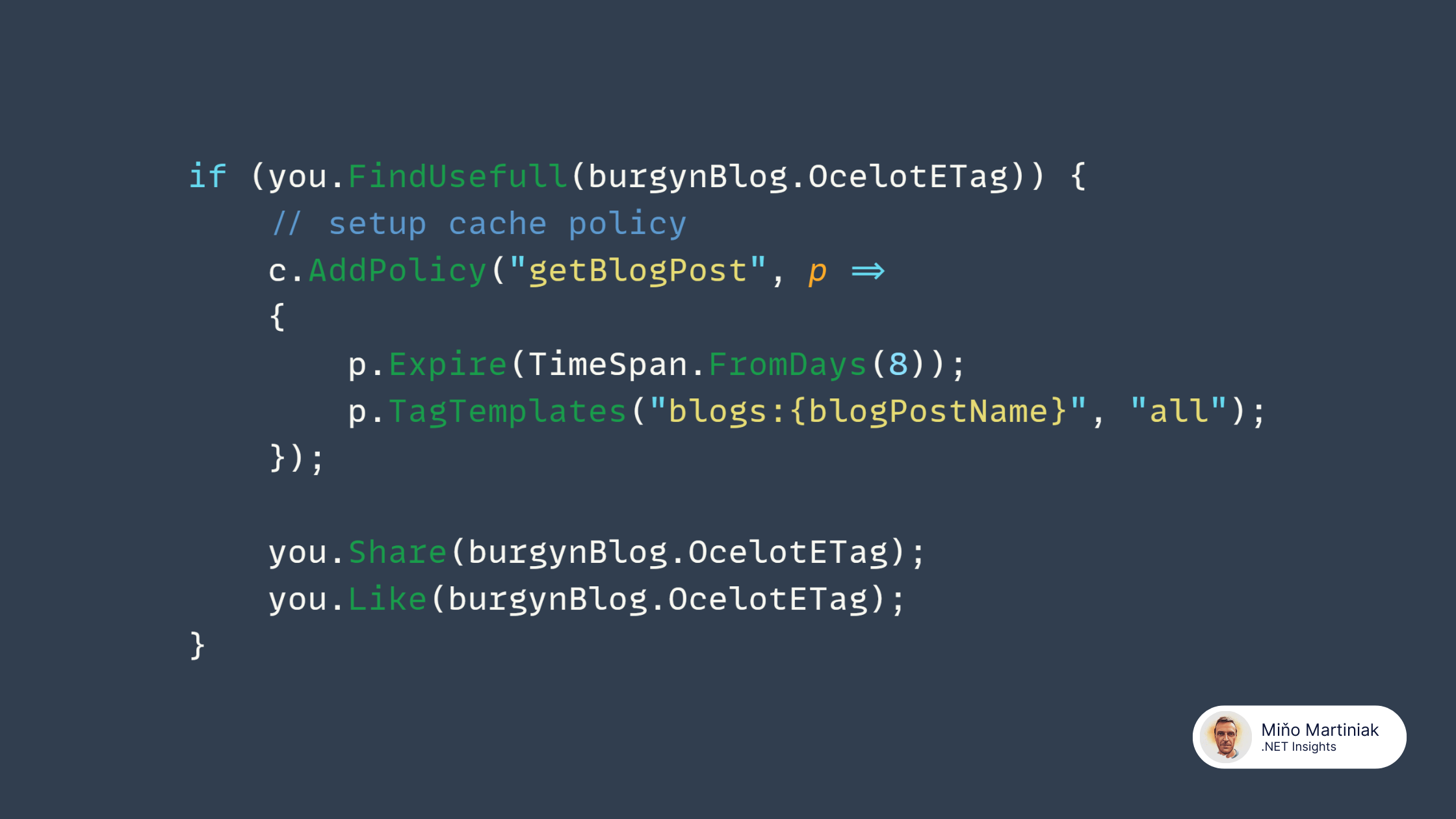
The Kros.Ocelot.ETagCaching library brings ETag caching support to the Ocelot API Gateway. ETag caching is an HTTP caching mechanism that allows clients to verify if the cached data is still current without downloading the entire resource again. If the data hasn’t changed, the server responds with a 304 Not Modified status, prompting the client to use the cached data, thereby saving bandwidth and reducing server load.
Why Use ETag Caching?
ETag caching is particularly useful in scenarios where data changes infrequently but is requested frequently. It optimizes network usage and improves response times by minimizing data transfer. By using ETags, clients can ensure they always have the most recent version of the data.
How ETag Caching Works
ETag caching involves the use of two HTTP headers:
ETag: A unique identifier for the data, typically a hash or a version number.cache-control: Instructs the client that the response can be cached. For ETag caching, this should be set toprivate.
When a client receives a response with these headers, it caches the data and the ETag value. On subsequent requests, the client sends an If-None-Match header with the ETag value. The server then compares the ETag with the current version of the data. If they match, the server returns a 304 Not Modified status, indicating the client should use the cached data.
Implementation in Ocelot
The Kros.Ocelot.ETagCaching library integrates seamlessly with Ocelot’s middleware. It handles ETag generation, storage, and validation transparently. Here’s how to get started:
Ocelot Configuration
Configure your routes in the ocelot.json file, specifying cache policies:
{
"Routes": [
{
"Key": "getAllProducts",
"DownstreamPathTemplate": "/api/products/",
"UpstreamPathTemplate": "/products/",
"CachePolicy": "getAllProducts" // 👈 Cache policy key
},
{
"Key": "getProduct",
"DownstreamPathTemplate": "/api/products/{id}",
"UpstreamPathTemplate": "/products/{id}",
"CachePolicy": "getProduct" // 👈 Cache policy key
},
{
"Key": "deleteProduct",
"DownstreamPathTemplate": "/api/products/{id}",
"UpstreamPathTemplate": "/products/{id}",
"InvalidateCachePolicy": "invalidateProductCachePolicy"
}
]
}
Program.cs Configuration
Set up the ETag caching policies in Program.cs:
// 👇 Define policies
builder.Services.AddOcelotETagCaching((c) =>
{
// 👇 Simple policy with expiration and tag templates
c.AddPolicy("getAllProducts", p =>
{
p.Expire(TimeSpan.FromMinutes(5));
p.TagTemplates("products:{tenantId}", "all", "tenantAll:{tenantId}");
});
// 👇 Policy with custom cache key, ETag generator, and cache control
c.AddPolicy("getProduct", p =>
{
p.Expire(TimeSpan.FromMinutes(5));
p.TagTemplates("product:{tenantId}:{id}", "tenant:{tenantId}:all", "all");
p.CacheKey(context => context.Request.Headers.GetValues("id").FirstOrDefault());
p.ETag(context => new($""{Guid.NewGuid()}""));
p.CacheControl(new() { Public = false });
});
});
Add the ETag caching middleware to the Ocelot pipeline:
app.UseOcelot(c =>
{
// 👇 Add ETag caching middleware
c.AddETagCaching();
}).Wait();
Tag Templates and Cache Invalidation
Tag templates are used to generate cache tags based on request parameters, making it easy to invalidate specific cache entries. For example, for the route /api/{tenantId}/products/{id} and the tag template product:{tenantId}:{id}, the tag will be product:1:2.
Automatic Cache Invalidation
Define invalidate cache policies in ocelot.json:
{
"Key": "deleteProduct",
"UpstreamHttpMethod": [ "Delete" ],
"DownstreamPathTemplate": "/api/products/{id}",
"UpstreamPathTemplate": "/products/{id}",
"InvalidateCachePolicy": "invalidateProductCachePolicy"
// 👆 Invalidate cache policy key
}
And configure them in Program.cs:
builder.Services.AddOcelotETagCaching(conf =>
{
// 👇 Define invalidate cache policy
conf.AddInvalidatePolicy("invalidateProductCachePolicy", builder =>
{
// 👇 Define tag templates to invalidate
builder.TagTemplates("product:{tenantId}", "product:{tenantId}:{id}");
});
});
Manual Cache Invalidation
Manually invalidate cache entries using the IOutputCacheStore:
public class ProductsService {
private readonly IOutputCacheStore _outputCacheStore;
public ProductsService(IOutputCacheStore outputCacheStore)
{
_outputCacheStore = outputCacheStore;
}
public async Task DeleteProduct(int tenantId, int id)
{
await _outputCacheStore.InvalidateAsync(
$"product:{tenantId}", $"product:{tenantId}:{id}");
// 👆 Invalidate cache entries by tags
}
}
Redis Integration
By default, the library uses InMemoryCacheStore, but you can configure it to use Redis for distributed caching:
builder.Services.AddStackExchangeRedisOutputCache(options =>
{
options.Configuration
= builder.Configuration.GetConnectionString("MyRedisConStr");
options.InstanceName = "SampleInstance";
});