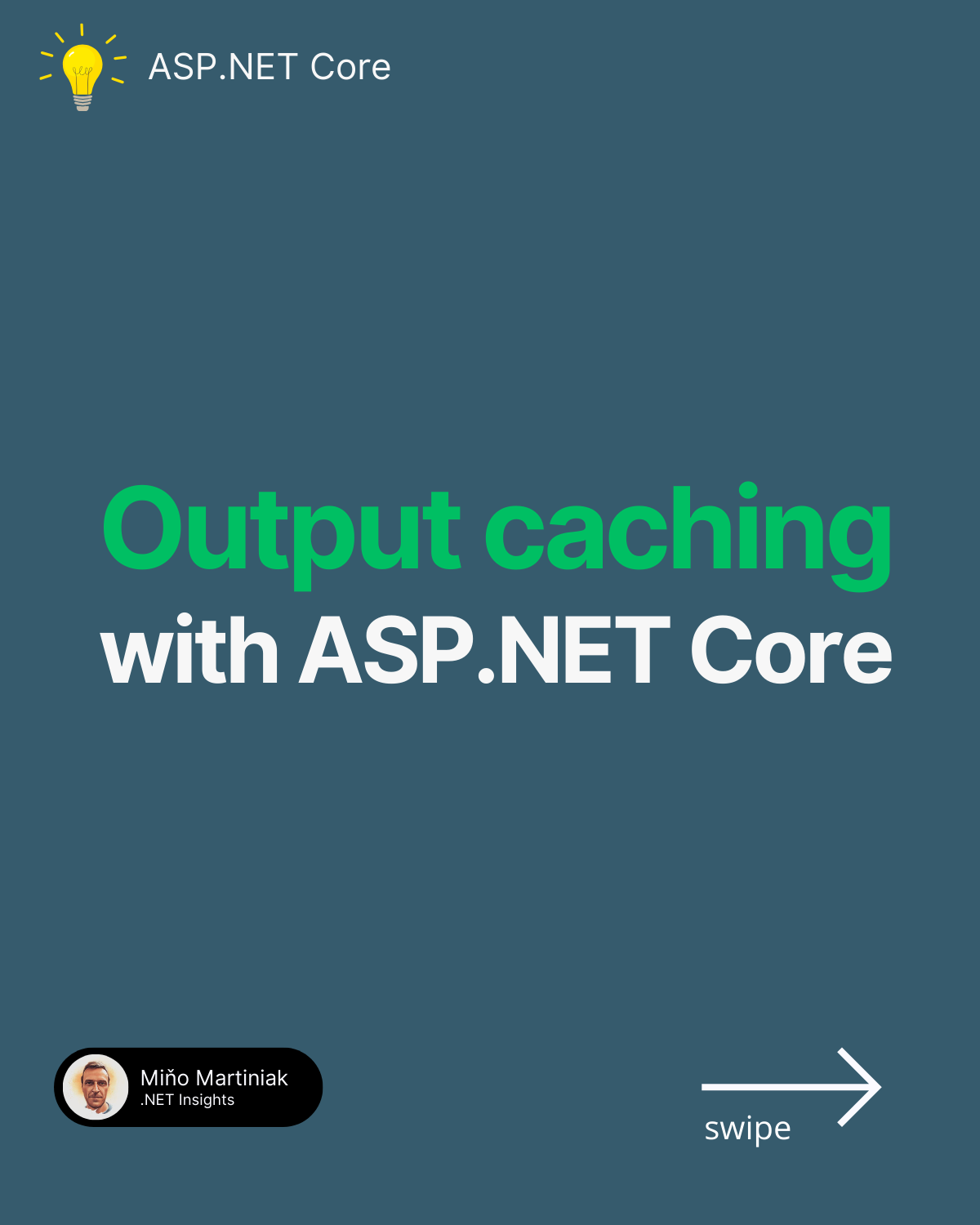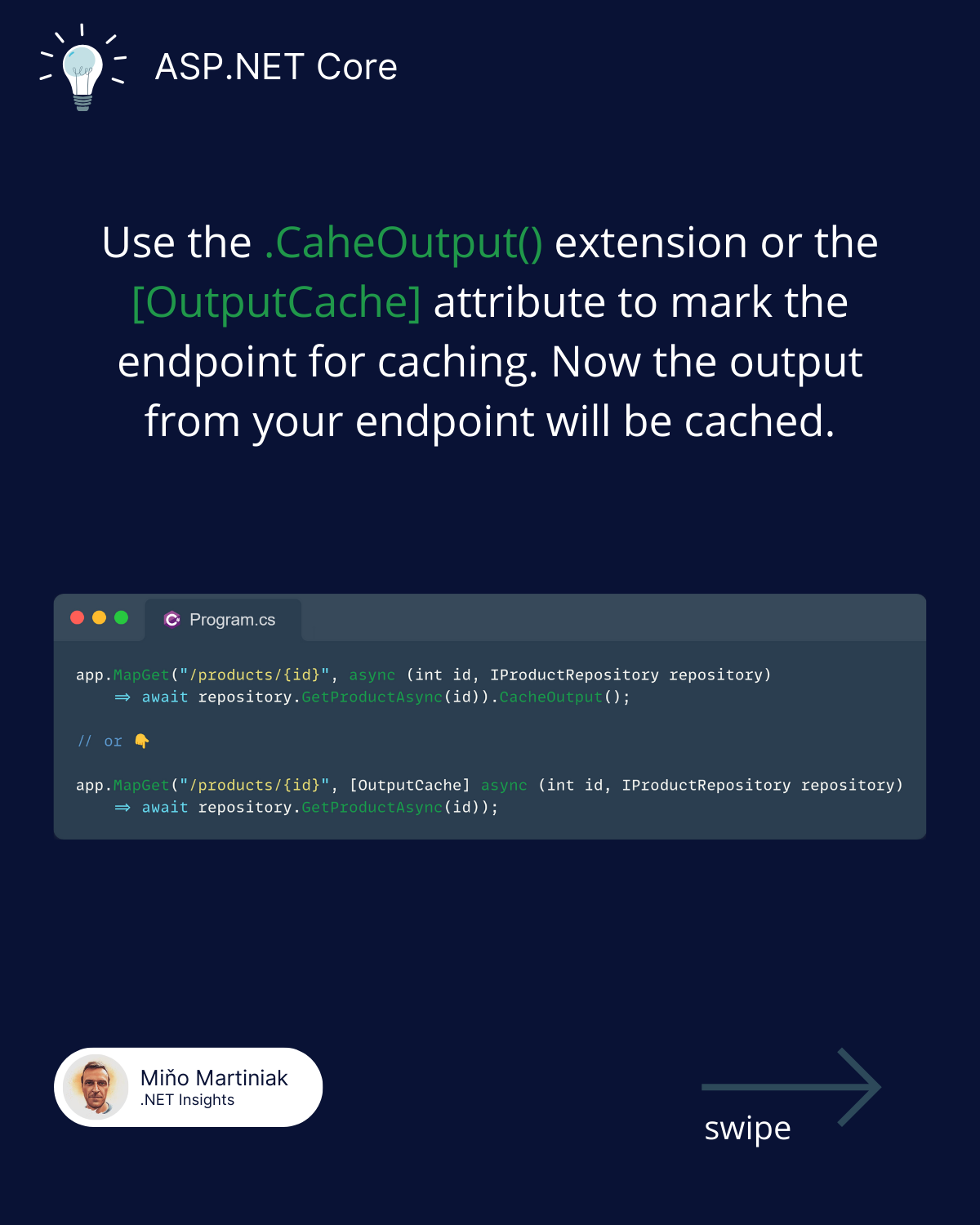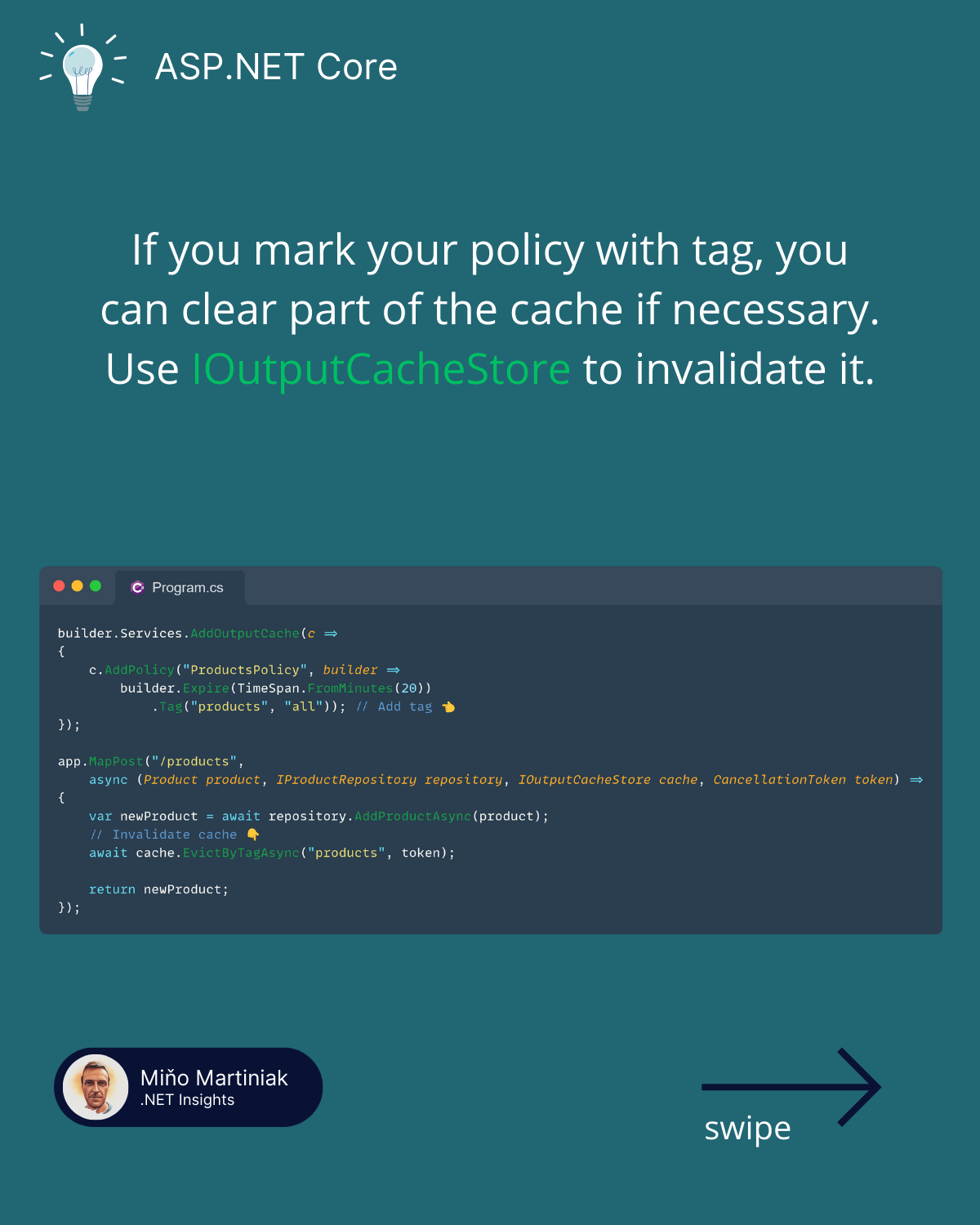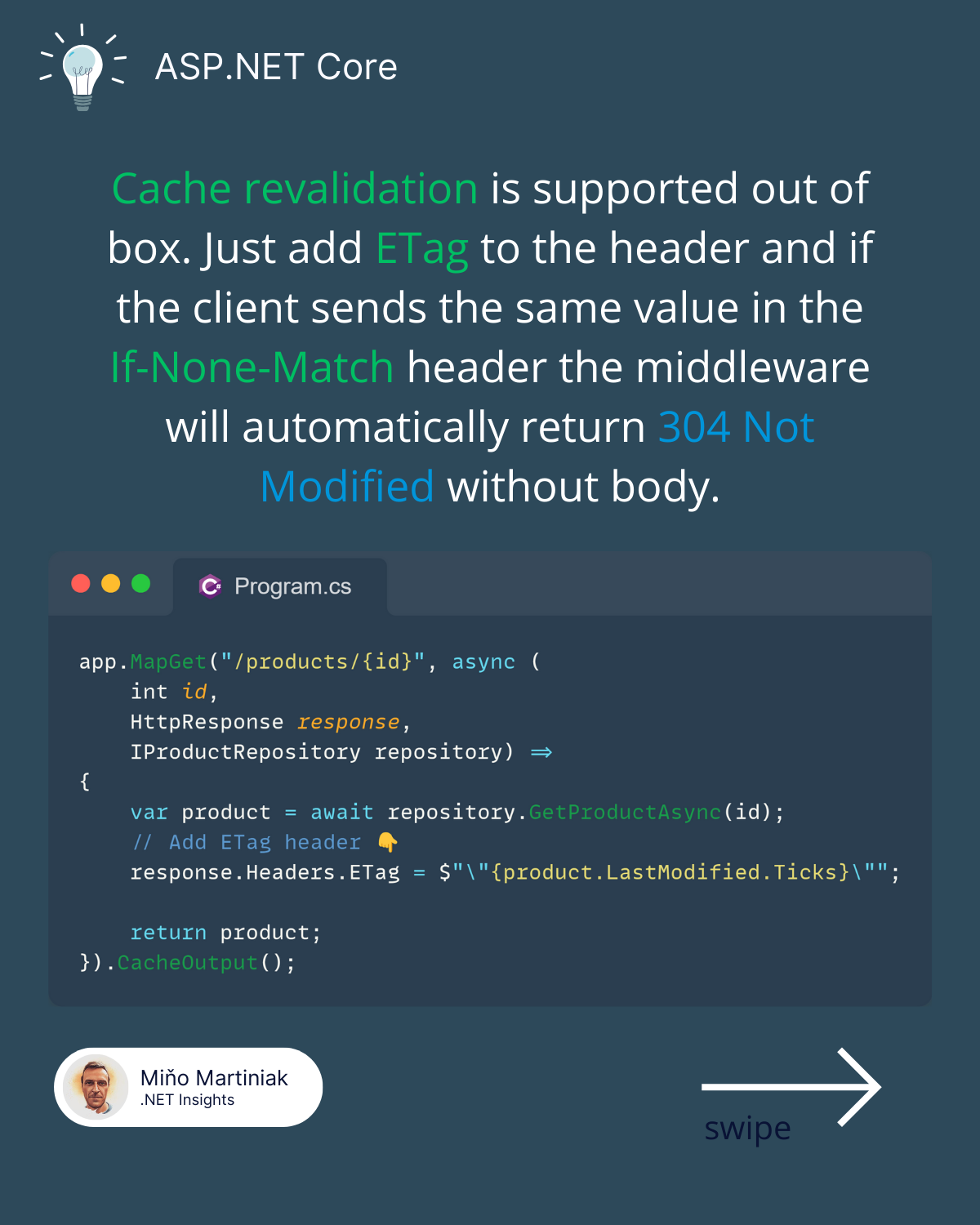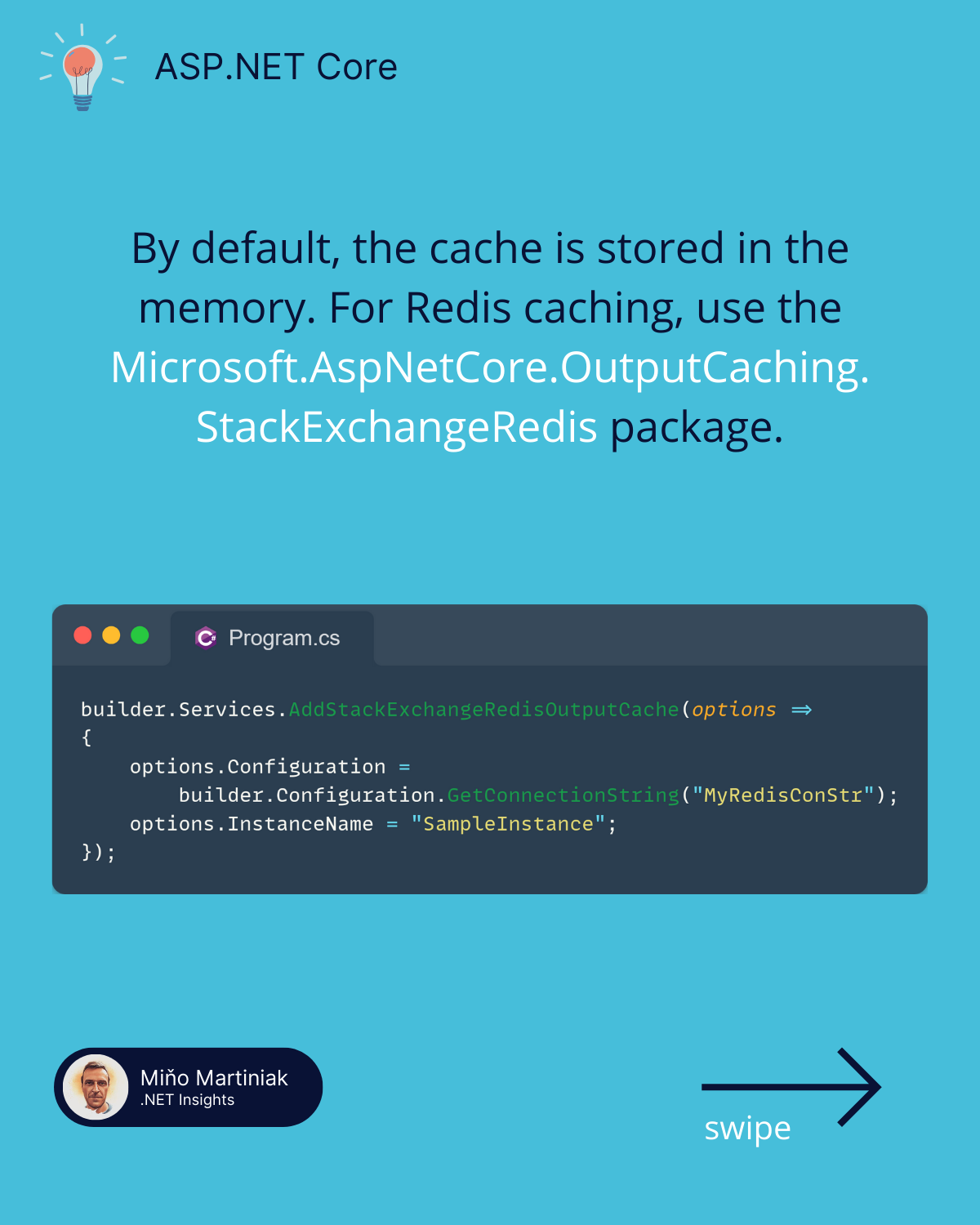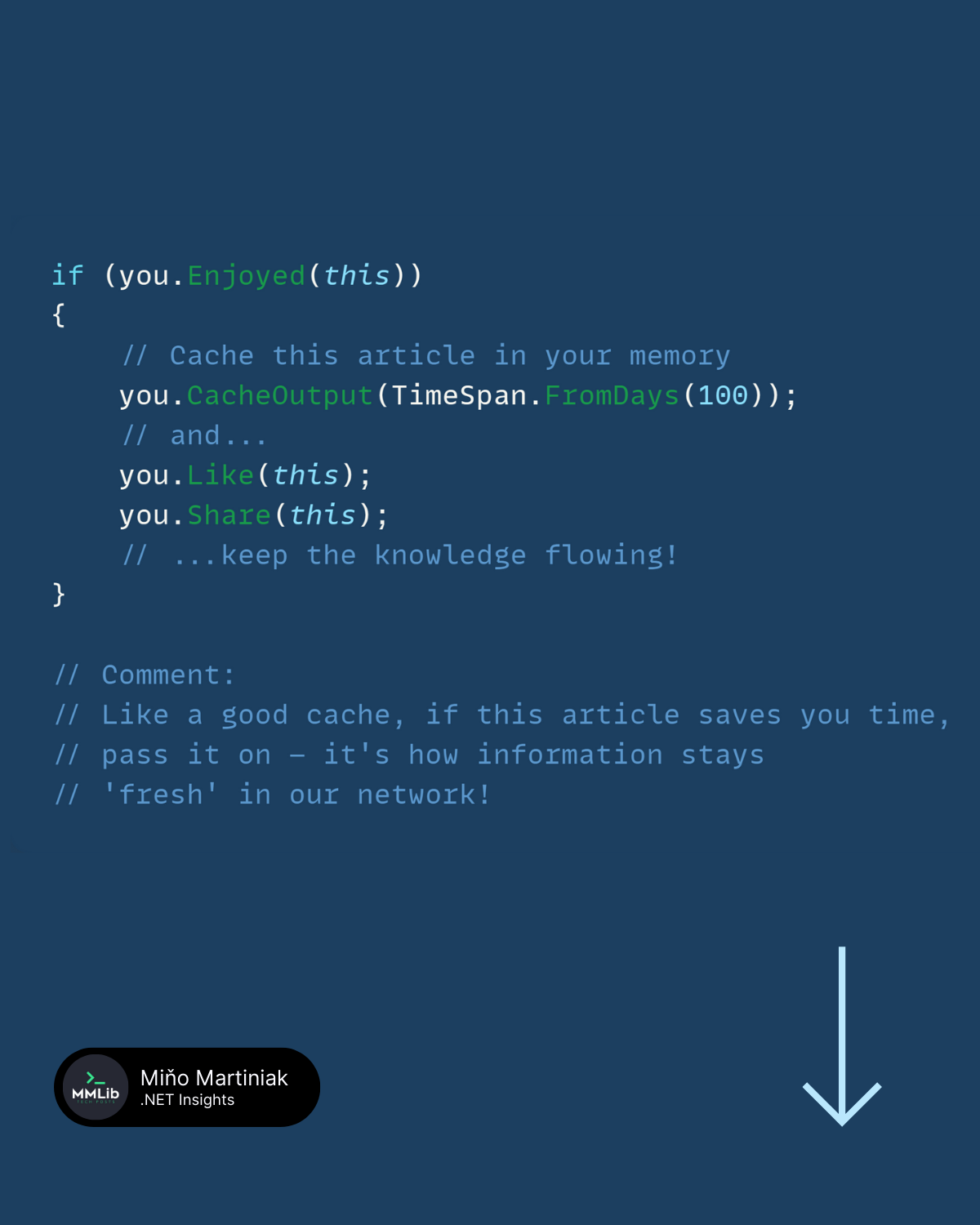Output cache with ASP.NET Core
🚀 Speed up your API with output caching.
ASP.NET Core since version 7 offers outcaching out of the box. Just use the AddOutputCache method to add configuration to the DI container, register the middlaware using the UseOutputCache method, and just mark your endpoint with CacheOutput method (or the [OutputCache] attribute in the case of controllers).
Then the output from your endpoint will be automatically cached 🚀.
You can define the configuration using policies. You can define a base policy for all GET and HEAD requests using AddBasePolicy or add a named policy for specific endpoints using AddPolicy.
📦 “Cache revalidation” is also supported. Just set the ETag header and if the client sends the same value in the If-None-Match header your API will automatically respond with 304 Not Modified.
🧹 You can invalidate a cache based on tags. You can assign multiple tags to each policy and then use IOutputCacheStore to invalidate that part of the cache.
⚠️☹️ Unfortunately this is quite a problem for multitenant systems. By default you can’t invalidate a part of the cache based on tenant alone (unless you already have a list of tenants when you start the service).
🤔💡 I already have an idea in my head how this could be implemented. If I manage to do it, I’ll share it in the next post 🙂.
🏬 By default the data is cached in memory. To use the redis store, you need to use the Microsoft.AspNetCore.OutputCaching.StackExchangeRedis library.
❓What type of caching do you use in your projects?